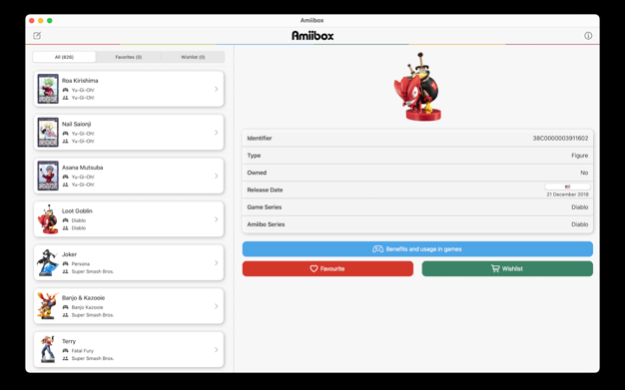Amiibox - Identify & Write NFC 1.5.0
Free Version
Publisher Description
Your amiibo collection everywhere
Amiibox is the best Amiibo collection app with the ability to add amiibo to your wishlist or favourites lists and keep track of them.
The app works with all amiibo ever released, including such series as Animal Crossing, Mario, Metroid, Legend of Zelda, Pokemon etc.
Features:
• Superior, beautiful and user-friendly interface
• Get details like release date, unique id, collection and more from any amiibo
• Learn about each amiibo benefits and usage in game
• Global amiibo search
• Add amiibo you are hunting for to your wishlist
• No ads or annoying pop-ups
• Easy to use
• Full offline support
• Game Center Achievements
• Dark mode
Amiibox is built with privacy in mind. That means that no data is sent to developers or any other third party. Amiibox does not send any amiibo data anywhere. Amiibox does not have any tracking tools in the app. All your amiibo data is stored privately on your device and only you have access to it.
DISCLAIMER
Amiibox is an unofficial app for collectors and fans of amiibo and is intended only to be used for informational and educational purposes.
Amiibox is in no way affiliated with Nintendo. amiibo is a registered trademark of Nintendo. All items, names, and other aspects are trademarked and owned by their respective owners.
Jul 1, 2022
Version 1.5.0
- Added support for the new Monster Hunter Rise: Sunbreak Amiibos
- Bug fixes and improvements
About Amiibox - Identify & Write NFC
Amiibox - Identify & Write NFC is a free app for iOS published in the System Maintenance list of apps, part of System Utilities.
The company that develops Amiibox - Identify & Write NFC is RanduSoft SRL. The latest version released by its developer is 1.5.0.
To install Amiibox - Identify & Write NFC on your iOS device, just click the green Continue To App button above to start the installation process. The app is listed on our website since 2022-07-01 and was downloaded 7 times. We have already checked if the download link is safe, however for your own protection we recommend that you scan the downloaded app with your antivirus. Your antivirus may detect the Amiibox - Identify & Write NFC as malware if the download link is broken.
How to install Amiibox - Identify & Write NFC on your iOS device:
- Click on the Continue To App button on our website. This will redirect you to the App Store.
- Once the Amiibox - Identify & Write NFC is shown in the iTunes listing of your iOS device, you can start its download and installation. Tap on the GET button to the right of the app to start downloading it.
- If you are not logged-in the iOS appstore app, you'll be prompted for your your Apple ID and/or password.
- After Amiibox - Identify & Write NFC is downloaded, you'll see an INSTALL button to the right. Tap on it to start the actual installation of the iOS app.
- Once installation is finished you can tap on the OPEN button to start it. Its icon will also be added to your device home screen.